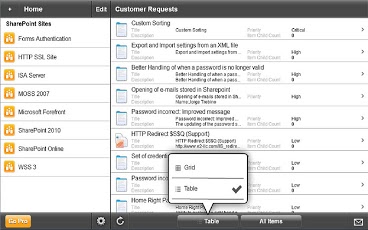SharePlus Lite: SharePoint App 1.6.8
Free Version
Publisher Description
SharePlus for Android, your SharePoint data in your hands.Collaborate with your team, sharing documents and tasks lists right from the meeting room, a taxi, or when out visiting a client. Browse documents, discussions, announcements, wiki pages and custom lists.SharePlus will work with your current SharePoint credentials, so you won't have to ask for special permissions to use it. SharePlus doesn't also require any server side components.Among SharePlus features are:NAVIGATION* GRID VIEW: Display your list content as a grid with columns, to quickly visualize all its metadata.* Views Support: Browse data by view in online mode, respecting server defined list views, with ordering and filtering settings.CONNECTIVITYSharePlus supports connecting to:* Windows SharePoint Services 3.0 (WSS 3).* Microsoft Office SharePoint Server 2007 (MOSS 2007).* SharePoint 2010.* Office 365 (BPOS included).Authentication* Windows and Form Based Authentication (FBA) support.* Microsoft ISA Server and Microsoft Forefront Authentication support.* HTTPS SSL Support: Connect to your data in a secure way with SharePlus, to HTTPS urls, certificate enabled repositories.SharePlus also offers Pro, and Enterprise versions. SharePlus Pro is also available in the market. Among SharePlus Pro features are:* OFFLINE SYNC runs on the BACKGROUND copying list contents, including attached documents. * Check In/Check Out & Approve/Reject support.* Local Files and Favorites.Among SharePlus Enterprise features are:* Rebranding* In house deployment* Connection configuration sharing* Multi factor authentication* Custom Features & Features trimming* Premium Customer supportLearn more about SharePlus at http://shareplusapp.com
About SharePlus Lite: SharePoint App
SharePlus Lite: SharePoint App is a free app for Android published in the Other list of apps, part of Business.
The company that develops SharePlus Lite: SharePoint App is SouthLabs Inc.. The latest version released by its developer is 1.6.8. This app was rated by 1 users of our site and has an average rating of 3.0.
To install SharePlus Lite: SharePoint App on your Android device, just click the green Continue To App button above to start the installation process. The app is listed on our website since 2013-05-20 and was downloaded 39 times. We have already checked if the download link is safe, however for your own protection we recommend that you scan the downloaded app with your antivirus. Your antivirus may detect the SharePlus Lite: SharePoint App as malware as malware if the download link to com.southlabs.android.SharePlusLite is broken.
How to install SharePlus Lite: SharePoint App on your Android device:
- Click on the Continue To App button on our website. This will redirect you to Google Play.
- Once the SharePlus Lite: SharePoint App is shown in the Google Play listing of your Android device, you can start its download and installation. Tap on the Install button located below the search bar and to the right of the app icon.
- A pop-up window with the permissions required by SharePlus Lite: SharePoint App will be shown. Click on Accept to continue the process.
- SharePlus Lite: SharePoint App will be downloaded onto your device, displaying a progress. Once the download completes, the installation will start and you'll get a notification after the installation is finished.